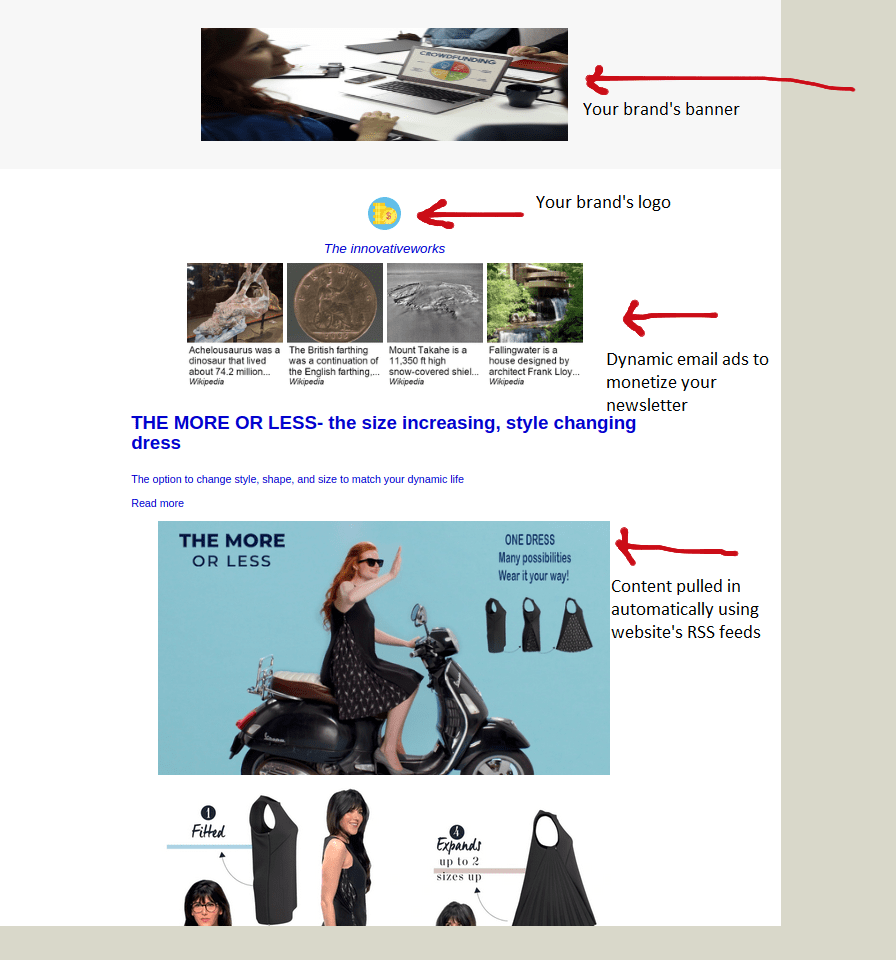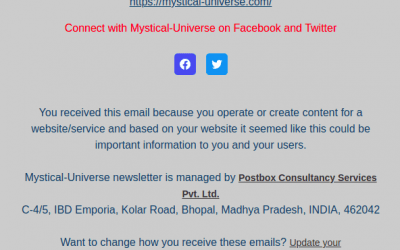How To Automate and Monetize Your Email Newsletters
Author: Saurabh Saxena
Do you wonder if it is possible to monetize an automated email newsletter? If yes, this article will guide you about the approach you can take.
Importance of Email Newsletters
Email Newsletters are really one of the most productive advertising channels. You can undoubtedly direct people to your site through email newsletter subscriptions.
If you are a corporation then you can use newsletters to engage your customers, keep them updated about your products and services and educate them about new features.
If you are a blogger you can use newsletters to publish your articles and grow your audience.
You can also run newsletters just for the monetization purpose. For example you can hire freelancers to write articles for you on given subjects, then you can publish the articles on your website, promote your website on social media to grow the audience and then run daily or weekly newsletters with third party advertisements to earn money.
Tediousness in creating daily newsletters
Creating a daily newsletter is such a problem for each and every email marketer. Some email marketers use designing tools and create email templates. What if we can automate our newsletters to pick the new contents from our website and send the newsletter automatically.
This blog details one of such approaches.
Tools and Terminology
Before we dive further you need to understand some tools and terminology we will use for automation and monetization.
RSS feed: RSS stands for Really Simple Syndication, and it is really a simple, standardized content distribution method that can help you stay updated with your favorite newscasts, blogs, websites, and social media channels. Instead of visiting sites to find new posts or subscribing to sites to receive notification of new posts, find the RSS feed on a website and you can read new posts in an RSS reader.
For our newsletter automation purpose we will use RSS feeds from the website. If you are using WordPress to host your website then the RSS feeds are available by default. Let’s see the website https://theinnovativeworks.com and if you go to https://theinnovativeworks.com/feed you will get the website’s RSS feed.
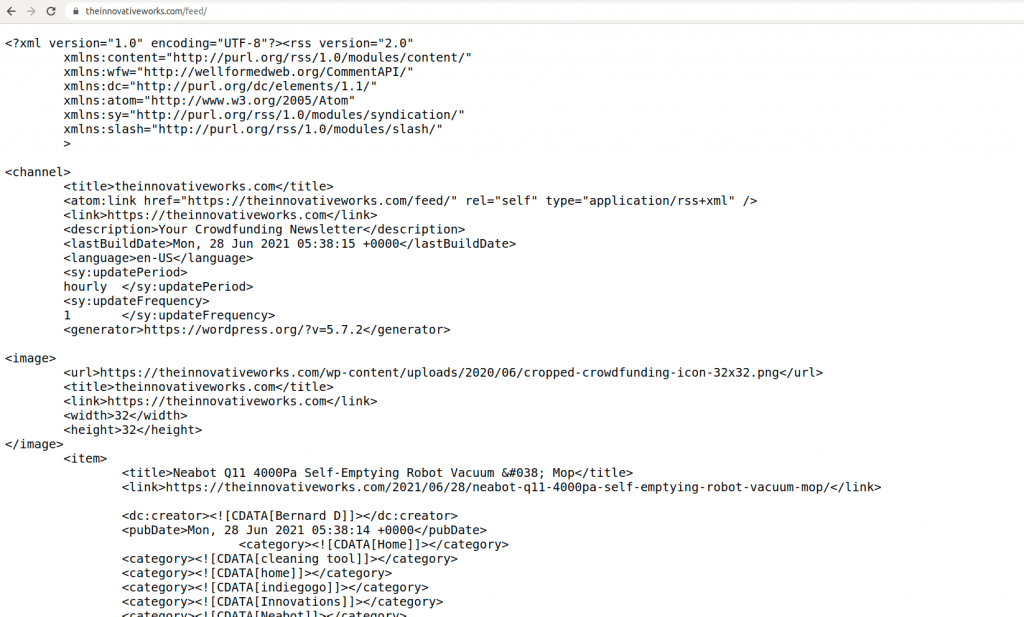
Mailwizz: We will use Mailwizz to build up automated email newsletters and automatically send them. You can see this post if you need to set up Mailwizz. You can always approach us if you need any help with that.
Apart from Mailwizz there are many ESPs who provide features to automate your email newsletter using RSS feeds – two of them are Mailchimp and SendinBlue.
Email monetization platform: To be able to monetize your email newsletters you should have offers or ads which you want to insert in your newsletter and earn money. If you need any help with that please contact us.
Automate the newsletter using web RSS feed and Mailwizz
Now the question is “Is it possible to use an RSS feed in Mailwizz to create a Newsletter”. Yes, we can use the RSS feed in Mailwizz. Mailwizz provides a feature to pick up the content of a website using its RSS feed and convert it into an email campaign. Check this link for more information and the exact tags which can be used.
In the next few steps we will learn to create RSS feed in Mailwizz
Step 1: Create a template in Mailwizz
Prepare your HTML template and use the Mailwizz RSS Feed tags to pull the content from the website. The template can have a nice header with your brand logo and banner. It can have a nice footer with your social media links, address and other required links to your website.
The template body can pull the RSS feeds in the required format using the Mailwizz tags.
A simple code is given on the link which you can use to see how the newsletter works overall – just replace the sample website RSS feed link with the RSS feed link of your website.
<!DOCTYPE HTML>
<html>
<head>
<meta http-equiv="content-type" content="text/html" />
<title>XML FEEDS</title>
</head>
<body>
[XML_FEED_BEGIN url='http://theinnovativeworks.com/feed/' count='5']
<table>
<tr>
<td>
<a href="[XML_FEED_ITEM_LINK]">
<img src="[XML_FEED_ITEM_IMAGE]" width="100" height="100"/>
</a>
</td>
<td>
<strong>[XML_FEED_ITEM_TITLE]</strong><br />
<p>[XML_FEED_ITEM_DESCRIPTION]</p>
</td>
</tr>
</table>
[XML_FEED_END]
</body>
</html>
Different tags will help you to design your newsletter templates. For example using “count” argument in [XML_FEED_BEGIN] tag you can define how many articles you want to be picked from the website.
Step 2: Insert your dynamic advertisement code in the template HTML
Whichever email monetization platform you are using, take out the ad code for your domain/website and use it in the template HTML you created in step 1.
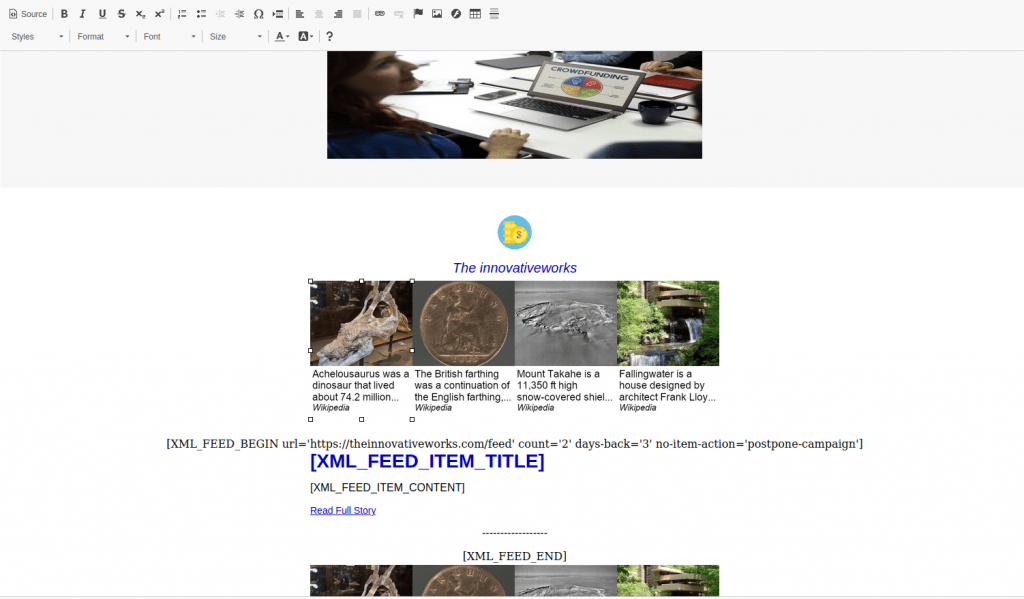
Step 3: Schedule the daily recurring campaign
At this point you can run a few tests using the template you have designed. Once you are happy with the template you can schedule a recurring email campaign in Mailwizz.
Conclusion: Now see the magic. You will see an automated email newsletter going out to your audience daily at the specified time with the new posts from your website and your monetization ads. And from here on you only need to take care of content development and posting on the website.