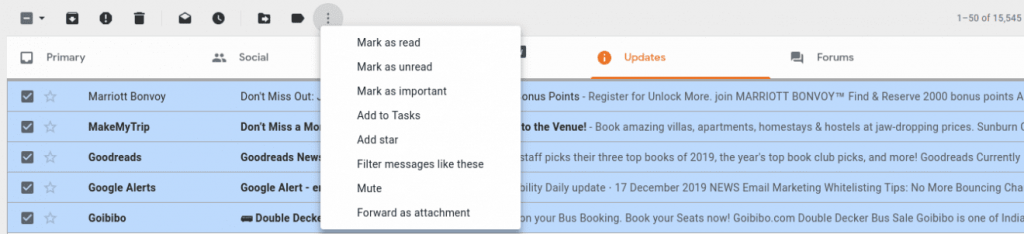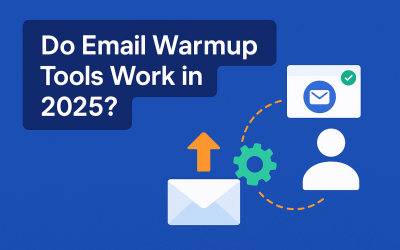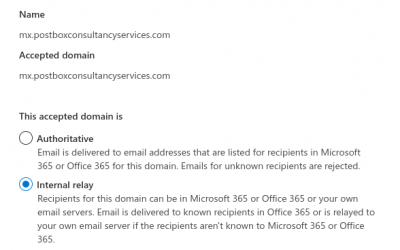Gmail now lets you send multiple emails as attachments
Author : Sead Fadilpašić
One of the more useful features that were available on many other email providers, but not Gmail, was sending multiple emails as attachment in a single email. Up until now, if a Gmail user wanted to send multiple emails to a recipient, he or she needed to forward each email individually, consequently flooding the recipient’s inbox, unnecessarily.
 Announcing the new features in a blog post, Google said that it decided to add it, following user feedback.
Announcing the new features in a blog post, Google said that it decided to add it, following user feedback.
“We’ve heard from you that there are situations where attaching emails makes more sense than forwarding separate emails, like wanting to forward multiple messages related to a single topic,” the blog reads.
“With this new functionality, you can do exactly that. Sending emails as attachments allows you to write a summary email message to your recipients, and attach the set of supporting emails that recipients can directly open in their mail client.”
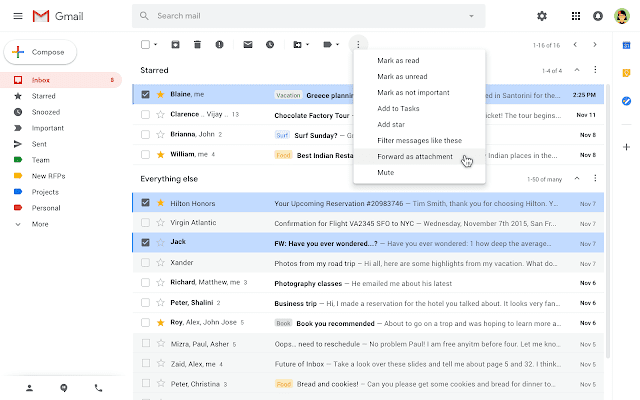
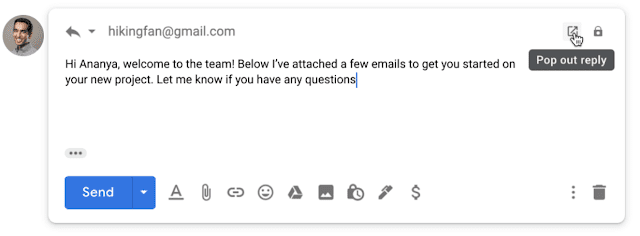 To reply to an existing thread, you can pop-out the compose window and then drag and drop emails to it.
To reply to an existing thread, you can pop-out the compose window and then drag and drop emails to it.