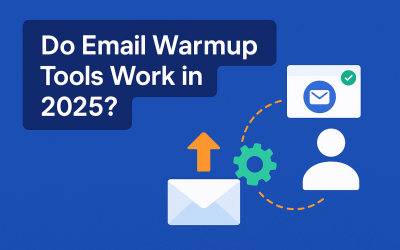GlockApps Review: Inbox Placement and Spam Score Testing Tool
What is an inbox placement or spam score testing tool (and how to test email deliverability)
Inbox placement testing (or spam score testing) is very critical for the success of your email marketing campaigns. Before finally hitting the send button on your email campaign you should run a test to check:
- Where your emails are landing with different email providers
- SPF, DKIM, DMARC, reverse DNS are working correctly or not
- IP and domain are clean or not (no blacklisting and good sender score)
- Content and design issue which can impact the placement of emails
The tools which help you run these tests and help you to find out any issues in your setup, content and execution are called inbox placement or spam score testing tools.
GlockApps is the most widely used inbox placement testing tool in the market and it has many additional functionalities which you can use to improve your deliverability.
GlockApps (inbox placement testing tool) introduction
GlockApps is a tool which helps you run inbox placement tests by sending your campaign to a seed list. It helps in early identification of any possible issues in your email platform setup, content or domain/IP reputation.
The best part is you can see a sample of how different email providers are placing your emails across inbox/tabs/spam with every fix you are doing to the identified issues.
What is a seed list
Seed list is a list of email addresses which consist of managed email accounts and either you can distribute these seeds across your real campaign’s list or you can send a separate test campaign to this seed list. GlockApp’s seed list has email addresses from many providers including gmail, yahoo, aol, hotmail, outlook, yandex, zoho, laposte, mail.ru etc and it gives a 360 degree view in the spam score testing.
You can even select the email providers which you want to be covered in your seed list.
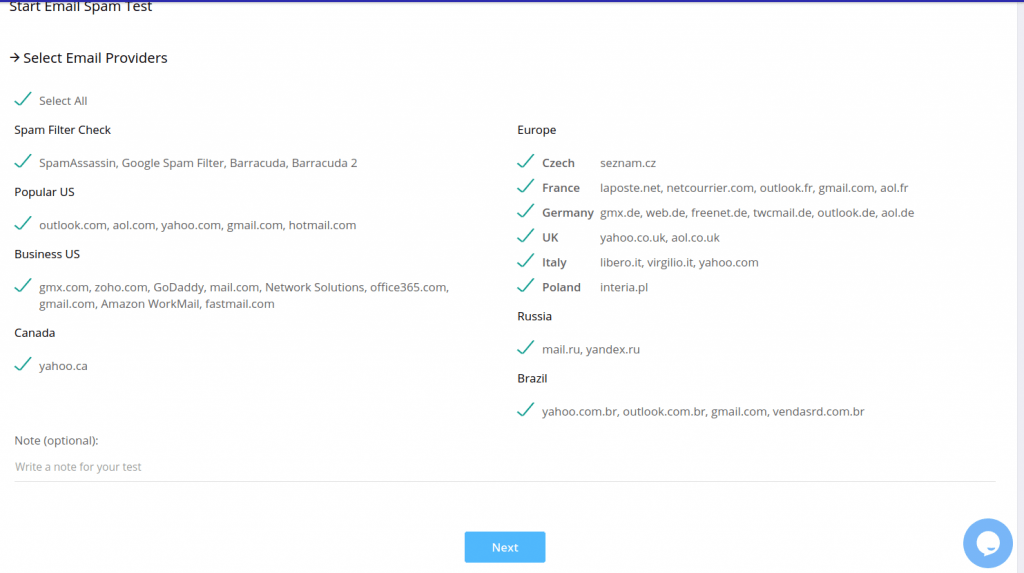
GlockApps Test Coverage
Once the campaign to the seed list is sent GlockApps tracks every sent email and gives you a test report which covers:
- Deliverability report (inbox, tabs, spam placement and percentage)
- Sender score for each IP
- IP blacklisting if any
- Authentication (SPF, DKIM, reverse DNS)
- Barracuda and SpamAssassin analysis
- Content analysis
- Action Steps
Ease of signup and subscription
It’s really easy to sign up for GlockApps. Just put in some details to create the new account or sign-in with one of your social media (Google, Facebook, Twitter, Linkedin etc) accounts.
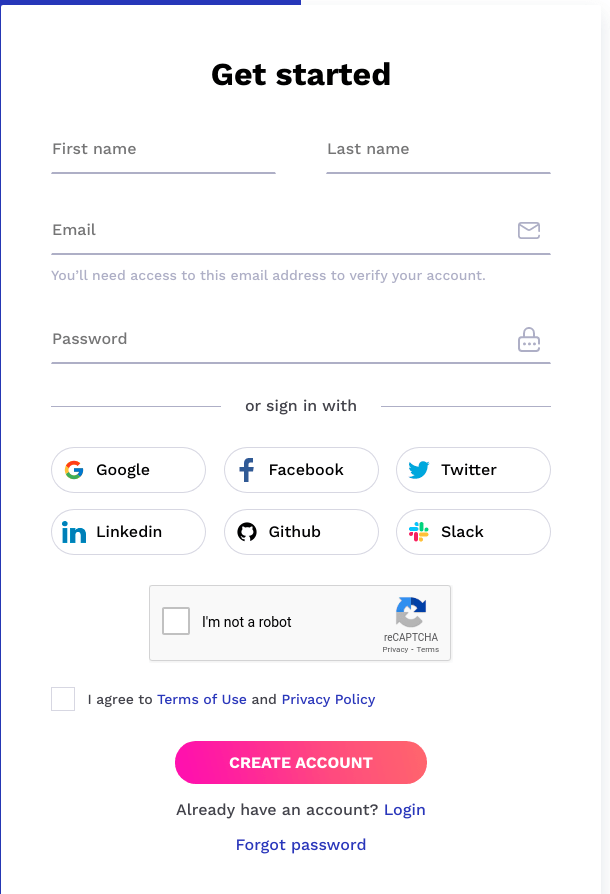
Start for free
Once in, go to your account and pick up the best suited subscription plan. You can pick up a bundle or can subscribe just to inbox insights (for inbox placement tests) and there are options to go monthly or annually. You can even start with personal plan which is free and gives you 3 free email spam tests.
How to run a GlockApps test for spam score testing
To run a test using GlockApps you need to insert an ID string in the email body and need to send the email to the given seed list. It is recommended to use the exact same email copy which you have prepared for your recipients. As said earlier you can distribute the seeds across your real email campaign or you can run an independent test.
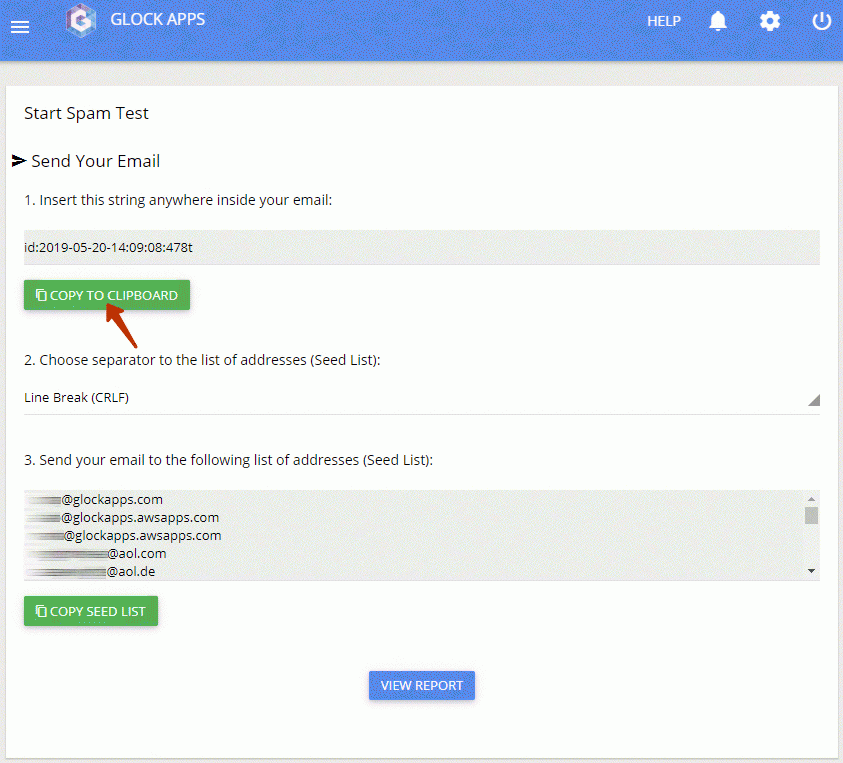
GlockApps Test Report Coverage
Deliverability Tab
The Deliverability tab gives you an overview of your inbox placement and any issues with the email sending infrastructure.
What is email deliverability and how is it different from email delivery (Email Deliverability Definition): Email delivery and email deliverability are two different concepts. Email delivery is only about delivering the emails to the recipients weather inbox, spam or any other tab, while email deliverability is defined as percentage of your emails which are meaningfully delivered to the inbox of your recipients.
https://postboxservices.com/blogs/post/email-deliverability-checklist
There is a graph which shows what percentage of emails you sent to the test list landed in inbox, tabs and spam (called email deliverability rate). It also shows the percentage of emails which are missing or not delivered at all so you know if your sending infrastructure is facing some kind of sending blockage.
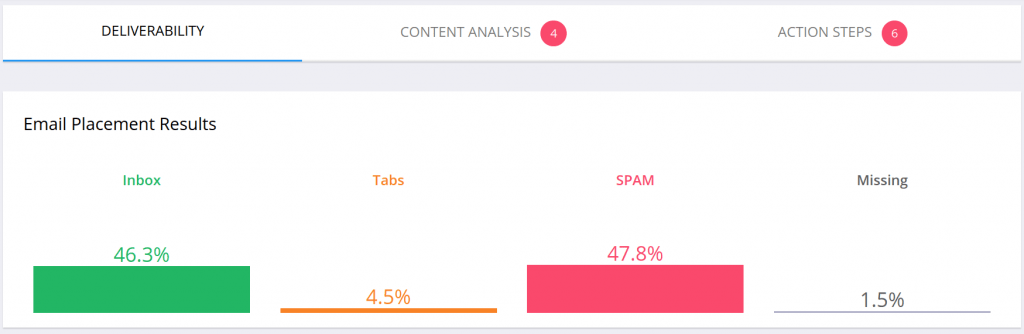
Other details which are covered in deliverability tab are sender authentication (SPF, DKIM, reverse DNS, HELO to IP) details, sender score of IP addresses which are being used to send your emails, IP blacklists if any, Barracuda and SpamAssassin analysis.
If you find any of the above details marked in red and highlighted you should get them fixed before sending the real email campaign to your audience.
For expert debugging you can even check the email headers and IP details for each email address in the seed list:
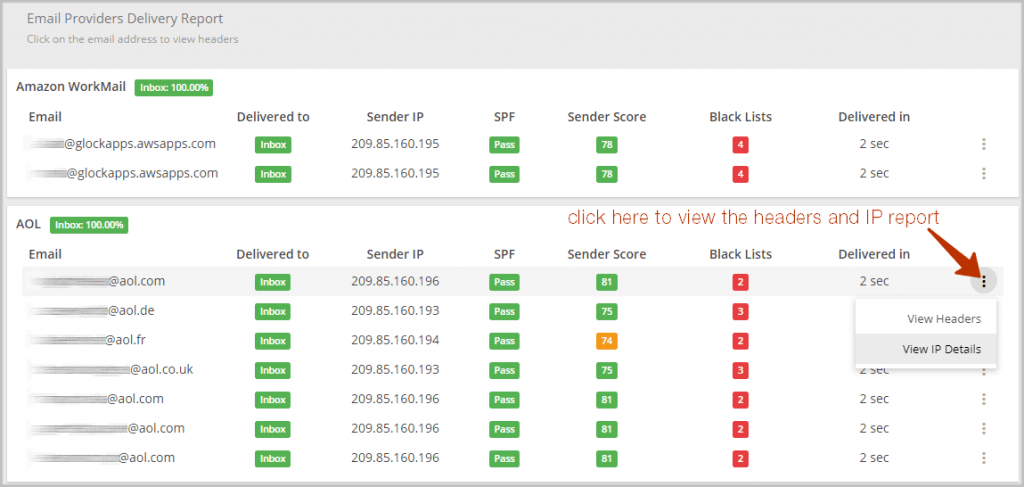
Content Analysis Tab
In the content analysis tab you will find the details of any broken HTML code, broken links, issues with size of images or email and any spammy words in the body of email.
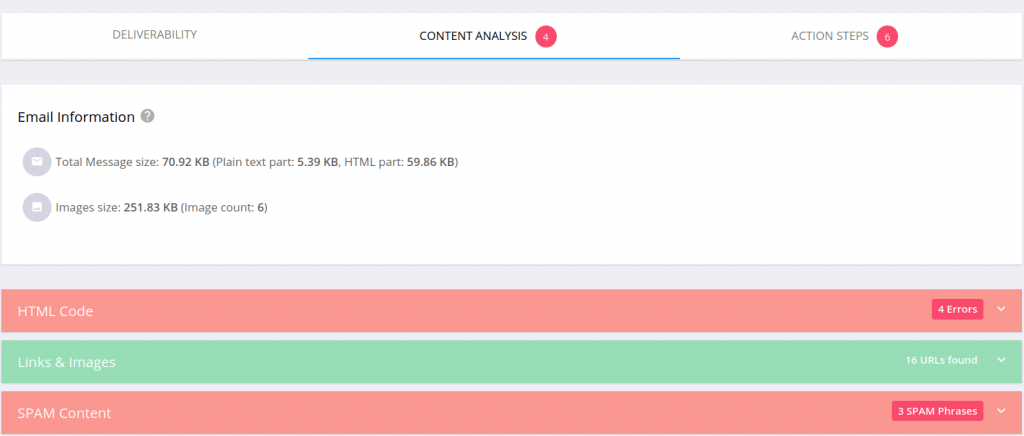
Action Steps
In this tab you will find details of actionable items on the basis of the issues found in the test. GlockApps collects a lot of information from the message headers, content, spam filters reports, and email placement and comes up with these action items.
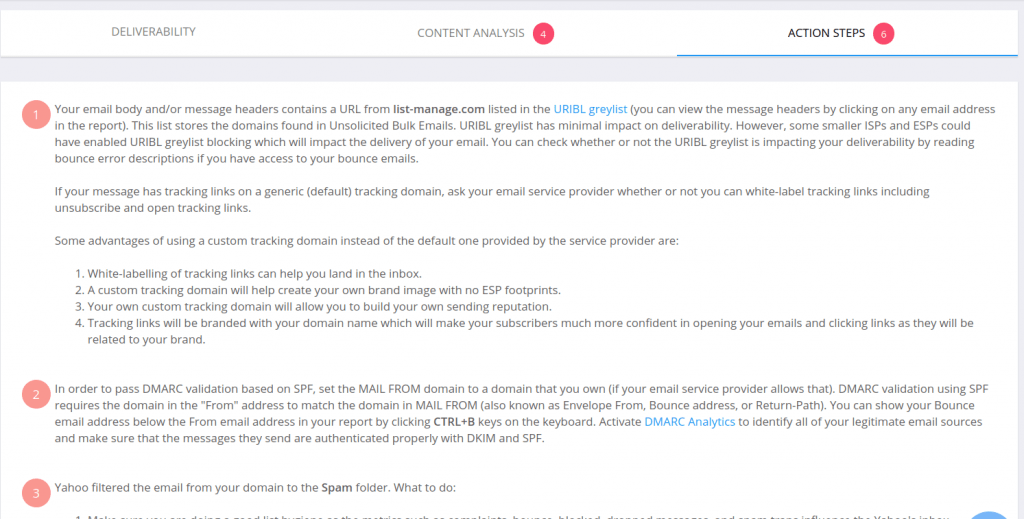
Share The Report
If you need to share the reports with other team members or outside of your team then its really easy to generate a sharable link. Click on the Share Results icon in the top right of the report as shown in this screenshot:
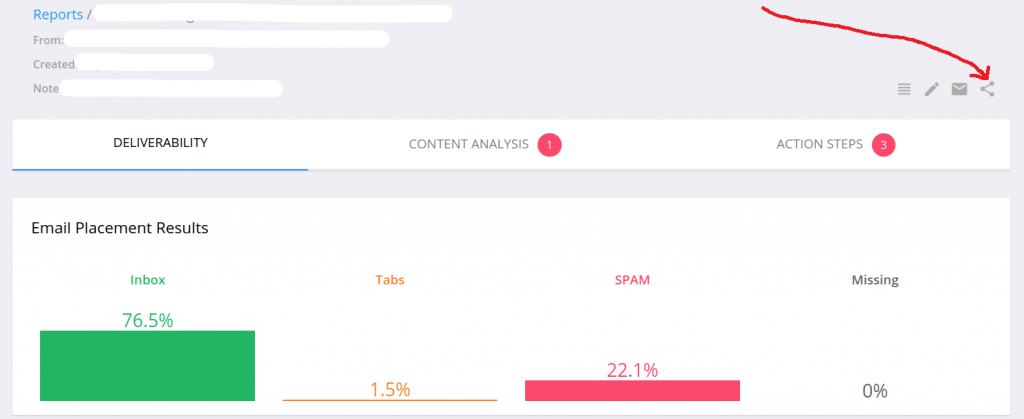
Let’s watch a video tutorial to run a spam score test using GlockApps
Other Features
Automatic Tests
GlockApps can run tests in an automated mode every x hours or days using your SMTP settings and you can receive notifications over emails. You can integrate multiple of your SMTP servers to run automated tests.
DMARC Analysis
You can set your domain’s DMARC record to send DMARC reports to GlockApps for analysis and can dive in to the details using DMARC analysis tool provided by GlockApps.
Uptime Monitor
You can use Uptime monitor to keep an eye on your websites, IPs, email servers, SPF, DKIM, DMARC records and can receive immediate alert if they go down.
Summary
GlockApps is a Swiss army knife for every email marketer. The biggest mistake an email marketer can make is to send a campaign without testing it. And GlockApps is the perfect tool to run an inbox placement test with a seed list which covers almost all well known email providers. It’s easy to start, can be automated to get test reports on all of your SMTP providers and provides all minute details about issues impacting your deliverability.