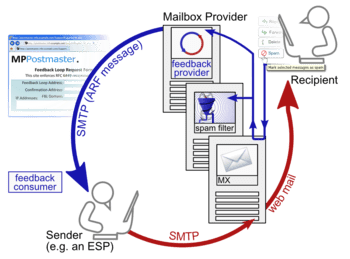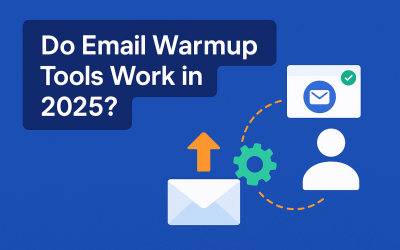Feedbackloop – what is it and how to signup ?
What is a feedback loop?
In a lay man’s terms a feedback loop is a mechanism provided by mailbox providers (like Yahoo, AOL, Comcast) to let senders know when a recipient hit spam button against one of the sender’s emails.
In more technical terms, feedback loop is essentially a connection between an email sender and an email recipient connected by a Mailbox Provider (MP). The feedback provider and the feedback consumer are the two formal endpoints of the feedback loop (blue arrow in the picture).
How does feedback loop work?
- Bulk email senders need to subscribe, possibly using a web form similar to the one depicted on the upper left corner, in order to become feedback consumers.
- Recipients typically click a Spam button on a web mail page to start the process.
From Wikipedia :
A feedback loop ( FBL), sometimes called a complaint feedback loop, is an inter-organizational form of feedback by which a Mailbox Provider (MP) forwards the complaints originating from their users to the sender’s organizations. MPs can receive users’ complaints by placing report spam buttons on their webmail pages, or in their email client, or via help desks. The message sender’s organization, often an email service provider, has to come to an agreement with each MP from which they want to collect users’ complaints.
Feedback loops are one of the ways for reporting spam. Whether and how to provide an FBL is a choice of the MP. End users should report abuse at their mailbox provider’s reporting hub, so as to also help filtering.
As an alternative, competent users may send abuse complaints directly, acting as mailbox providers themselves. In case you wonder how to do that a simple method is to drop an email to abuse@ mailbox of the domain from which you have received the spam.
Do I need to sign up for feedback loop?
Do you need to sign up for feedback loops? The answer will depend on many factors. If you are using an ESP like Mailchimp or Sendlane you don’t necessarily need to sign up. The reason being these ESPs sign up for feedback loops for all of their IPs themselves and suppress the complainers in your list.
But let’s say you are using an ESP like Sendgrid or Amazon SES and you are using their SMTP or API in your application its better you sign up for the feedback loops at your end as well. The reason is its better to suppress the complainers in your application rather then relying on the ESP to suppress them.
How to sign up feedback loops?
- AOL http://postmaster.aol.com/Postmaster.FeedbackLoop.php
- BlueTie http://feedback.bluetie.com
- Comcas thttp://feedback.comcast.net
- Cox http://fbl.cox.net
- Microsoft https://postmaster.live.com/snds/JMRP.aspx (This is a link to Microsoft SNDS)
- Yahoohttp://feedbackloop.yahoo.net or Yahoo form here
- Earthlink https://support.earthlink.net/articles/customer-service/collection-of-best-practices-for-email-senders-on-the-earthlink-network.php
- FastMail http://fbl.fastmail.fm
- ItaliaOnLine http://fbl.italiaonline.it/
- La Poste https://fbl.postmaster.laposte.net
- Mail.ru http://fbl.postmaster.appsmail.ru
- Rackspacehttp://fbl.apps.rackspace.com
- Synacor http://fbl.synacor.com
- Terra Brasil http://fbl.mail.terra.com.br/index.php?lang=en_US.utf8
- Tucows (OpenSRS) http://fbl.hostedemail.com
- United Online http://www.unitedonline.net/postmaster/whitelisted.html
- USA.net http://fbl.usa.net
- XS4ALL http://feedbackloop.xs4all.nl
- Yandex http://yandexfbl.senderscore.net
- Zoho http://fbl.zoho.com
Reference: https://www.zoho.com/fbl/howcontainer.html - Google postmaster.google.com (Google actually provides Google Postmaster Tool to deal with feedback and domain/IP reputation)